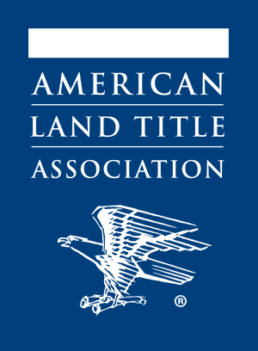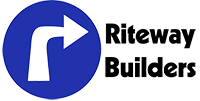Sekady Customer Knowledge Base.
Critical information for successful onboarding and implementation onto the Sekady platform.
Registration on the Sekady platform
Select the occupation below that best describes your role in order to register for your Sekady account.
Key points of contact:
- Kendall Casillas, Manager of Customer Experience
- email: KendallC@Sekady.com
- phone: 208.452.1910
- George Flint, Director of Business Development
- email: george.flint@sekady.com
- phone: 619.988.5876
To get started, please email the following .csv or .xlxs file to MariaS@Sekady.com to begin the onboarding process:
- A list of Payees (Subcontractors, Vendors, and Suppliers) and their contact information. Please include the following in the file:
- Contact first and last name
- Company name
- Email address
- Phone number
Registering on the Sekady platform as a Builder (Watch Video)
- Click here to begin registration. You will submit an email address and receive a verification email.
- Select “Builder” as the account type and fill in all requested demographic information.
- Scroll to the bottom of the Payables Servicing Agreement and click “Accept & Continue”. This document describes the agreement between your company and Sekady when paying your Subcontractors through our platform.
- Complete your electronic W-9 just as you would a paper W-9. Type in your full name to certify and sign at the bottom.
- Enter your banking information for ACH direct deposit.
Onboarding your Payees (Subcontractors, Vendors, and Suppliers)
After providing your list of payees to Sekady (instructions above):
- Sekady will send approved, co-branded emails with an explanation of the partnership, it’s benefits, and instructions on how to register on our platform.
- If necessary Sekady will host virtual or in-person instruction for registration.
- Sekady reviews the payee list periodically and continues outreach via phone or email to complete registration.
- Payees who cannot be reached after several attempts will be referred back to you for joint assistance in onboarding.
Key points of contact:
- Kendall Casillas, Manager of Customer Experience
- email: KendallC@Sekady.com
- phone: 208.452.1910
- George Flint, Director of Business Development
- email: george.flint@sekady.com
- phone: 619.988.5876
To get started, please email the following .csv or .xlxs file to HollyH@Sekady.com to begin the onboarding process:
- A list of Payees (Subcontractors, Vendors, and Suppliers) and their contact information. Please include the following in the file:
- Contact first and last name
- Company name
- Email address
- Phone number
Registering on the Sekady platform as a Title Company (Watch Video)
- Click here to begin registration. You will submit an email address and receive a verification email.
- Select “Title Company” as the account type and fill in all requested demographic information.
- Scroll to the bottom of the Payables Servicing Agreement and click “Accept & Continue”. This document describes the agreement between your company and Sekady when paying Subcontractors and Vendors through our platform.
- Complete your electronic W-9 just as you would a paper W-9. Type in your full name to certify and sign at the bottom.
- Enter your banking information for ACH direct deposit.
Onboarding your Payees (Subcontractors, Vendors, and Suppliers)
After providing your list of payees to Sekady (instructions above):
- Sekady will send approved, co-branded emails with an explanation of the partnership, it’s benefits, and instructions on how to register on our platform.
- If necessary Sekady will host virtual or in-person instruction for registration.
- Sekady reviews the payee list periodically and continues outreach via phone or email to complete registration.
- Payees who cannot be reached after several attempts will be referred back to you for joint assistance in onboarding.
Key point of contact:
- Kendall Casillas, Manager of Customer Experience
- email: KendallC@Sekady.com
- phone: 208.452.1910
The following steps will get you set up with Sekady payments. You only have to do this once, and you can get paid from ALL Builders and General Contractors who are on our platform. It only takes a few minutes. Follow the steps below, or watch this short guided tour to take you through registration step-by-step. (Watch Video)
- Click here to begin registration. You will submit an email address and receive a verification email.
- Once you have your verification email, follow that link to return to the Sekady website to finish your registration.
- Select “Subcontractor” as your registration type, then choose your password and complete the questions that follow.
- Click “Accept & Continue” to agree to the Terms of Use, which describes the terms you agree to as a customer of Sekady.
- Complete your electronic W-9 just as you would a paper W-9, and type your full name to certify and sign at the bottom.
- Enter your complete banking information for ACH direct deposit.
- All done! You will now begin receiving email notifications when you have a payment coming. Within that email you will be able to choose from standard payment terms or QuickPay. Do not unsubscribe from these emails!
Setting up your digital lien waiver signature. The first time you log in to your new account, you will be prompted to sign your lien waiver electronically.
- Use your mouse to sign in the box provided.
- Save the signature.
- You will be asked to apply this to lien waivers as you accept payment for invoices through the Sekady platform.
Key point of contact:
- Kendall Casillas, Manager of Customer Experience
- email: KendallC@Sekady.com
- phone: 208.452.1910
Your Payor has elected to pay you through our platform. You will now be paid through secure, direct ACH bank transfers. The following steps will get you set up with a Sekady payment. (Watch Video)
- Click here to begin registration. You will submit an email address and receive a verification email.
- Once you have your verification email, follow that link to return to the Sekady website to finish your registration.
- Select “Vendor” as your registration type, then choose your password and complete the questions that follow.
- Click “Accept & Continue” to agree to the Terms of Use, which describes the terms you agree to as a customer of Sekady.
- Complete your electronic W-9 just as you would a paper W-9, and type your full name to certify and sign at the bottom.
- Enter your complete banking information for ACH direct deposit.
- All done! You will now begin receiving email notifications when you have a payment coming. Within that email you will be able to choose from standard payment terms or QuickPay. Do not unsubscribe from these emails!
Setting up your digital lien waiver signature. The first time you log in to your new account, you will be prompted to sign your lien waiver electronically.
- Use your mouse to sign in the box provided.
- Save the signature.
- You will be asked to apply this to lien waivers as you accept payment for invoices through the Sekady platform.
Certified Real Estate Appraiser
Kim Napier
“Working with Sekady has made my work life so much easier. As a one person office, Sekady takes care of the unpleasant, time consuming task of collecting fees. This has allowed me to free up time to complete more appraisals. Everyone at Sekady is pleasant and professional and a pleasure to work with.”